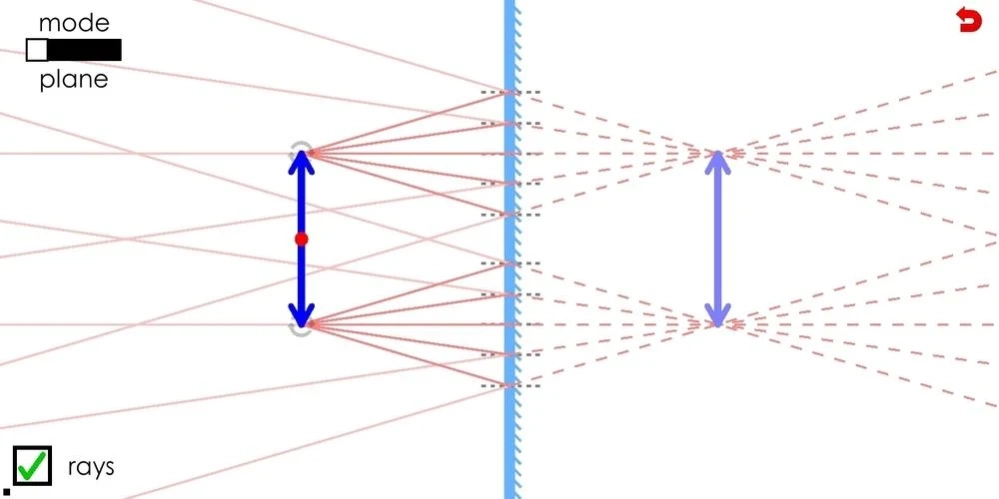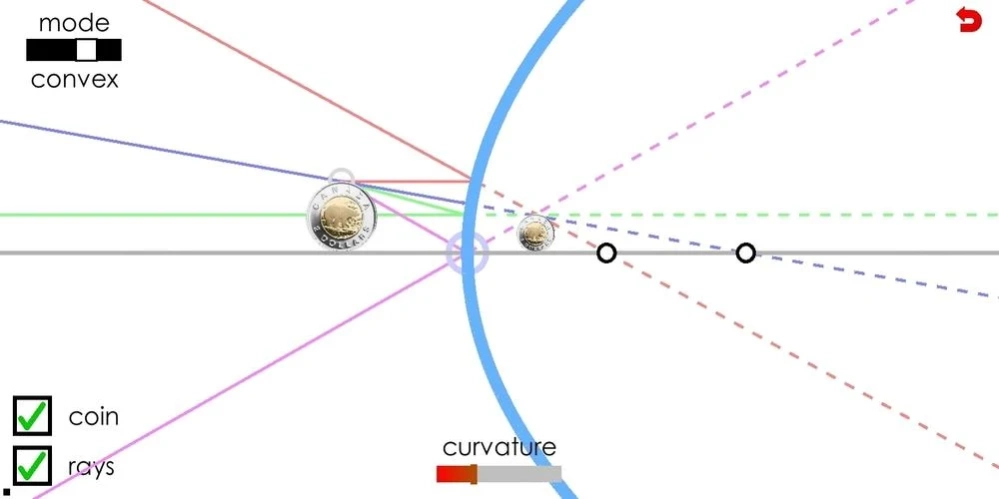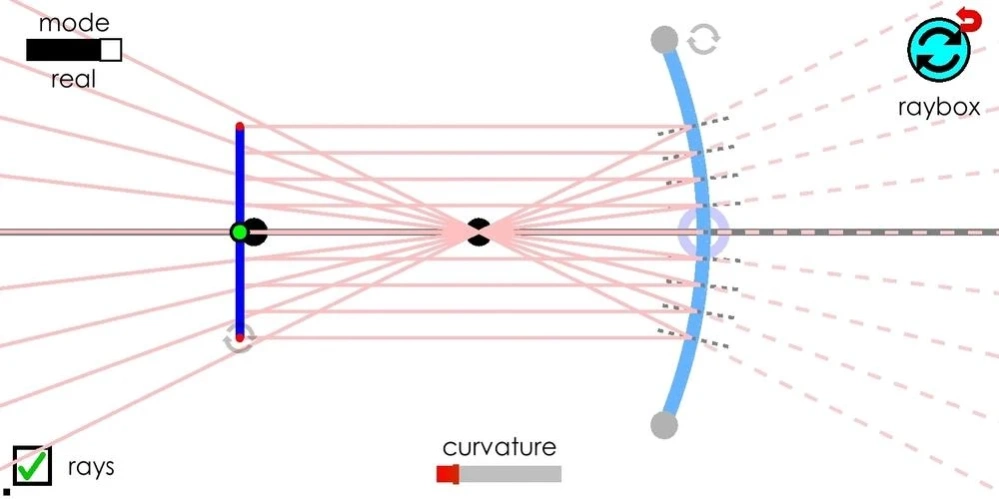Mirrors and Ray Diagrams for H 2.0
Free Version
Publisher Description
Mirrors and Ray Diagrams for H - Ray diagrams for plane, convex and concave mirrors
This simulation allows you to manipulate objects in front of plane, convex and concave mirrors, to see the resulting ray diagrams and images.
- Use the selector in the top left to change modes.
- Camera can be translate and zoomed by dragging and pinching.
PLANE mode:
- drag the arrow by the center
- rotate the arrow by either end
CONCAVE/CONVEX mode:
- drag the object by the top of the arrow
- move the mirrors by dragging their centers
- use the buttons to show rays, and a coin instead of an arrow
- change the focal length of the mirror with the curvature slider
REAL mode:
- use the button in the top right to switch objects between ray box, bulb, and triangle
- the objects can be dragged
- the bulb can be placed at the focal point of the mirror for parallel reflections
- the mirror can be rotated around to use the convex side
- the triangle object can be used to see how images would actually look in the mirrors
About Mirrors and Ray Diagrams for H
Mirrors and Ray Diagrams for H is a free app for Android published in the Teaching & Training Tools list of apps, part of Education.
The company that develops Mirrors and Ray Diagrams for H is Matthew Craig. The latest version released by its developer is 2.0.
To install Mirrors and Ray Diagrams for H on your Android device, just click the green Continue To App button above to start the installation process. The app is listed on our website since 2020-01-06 and was downloaded 0 times. We have already checked if the download link is safe, however for your own protection we recommend that you scan the downloaded app with your antivirus. Your antivirus may detect the Mirrors and Ray Diagrams for H as malware as malware if the download link to com.mygdx.mirrors is broken.
How to install Mirrors and Ray Diagrams for H on your Android device:
- Click on the Continue To App button on our website. This will redirect you to Google Play.
- Once the Mirrors and Ray Diagrams for H is shown in the Google Play listing of your Android device, you can start its download and installation. Tap on the Install button located below the search bar and to the right of the app icon.
- A pop-up window with the permissions required by Mirrors and Ray Diagrams for H will be shown. Click on Accept to continue the process.
- Mirrors and Ray Diagrams for H will be downloaded onto your device, displaying a progress. Once the download completes, the installation will start and you'll get a notification after the installation is finished.